NT-LP110A How to install MacOs driver
Share
1.Double click the NETUM NT-LP110A.dmg
2.Double click NETUMPrinter_V1.1.0_signed .pkg to install the driver.


3. Go to system preferences ,click “Security & Privacy”.
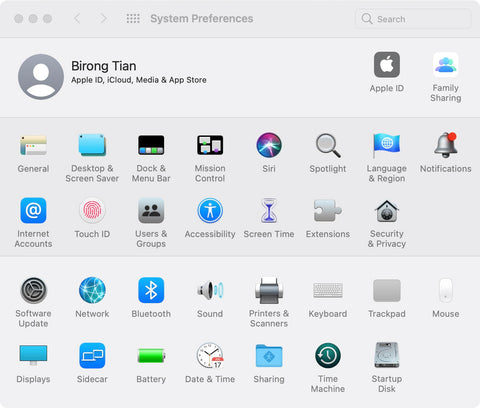
4. Click “Open Anyway”

5.Click “continue” button.

6.click “Install”

7.Use Touch ID or Enter your password.
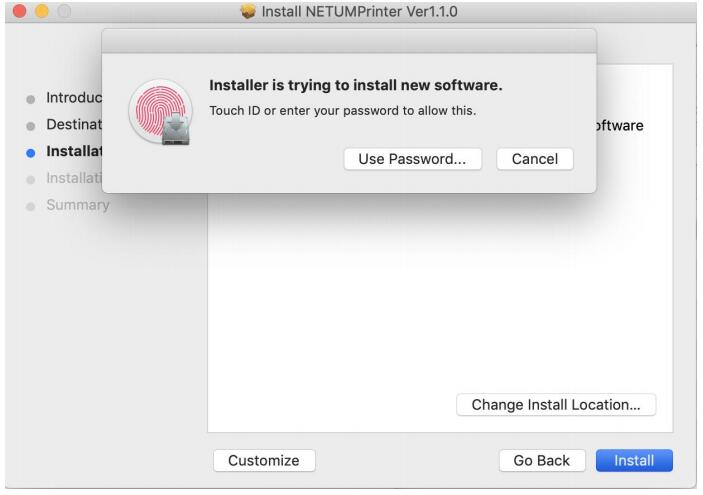
8.Click “Close” to finish.

9.Open “System Preferences”,and click “Printers and Scanners”

10.click “+” to add a new printer.

11.Turn on your printer, and choose “NETUM NT-LP110A”,select “Select Software” under “Use” drop down menu.

12. Input”NETUM”,and choose “NETUM NT-LP110A Printer”

13.Click “Add”

14.Use Touch ID or enter your password.
15.Finish.
