How to print label in nonstandard 4×6 inch size, such as USPS and Amazon ASIN labels
Share
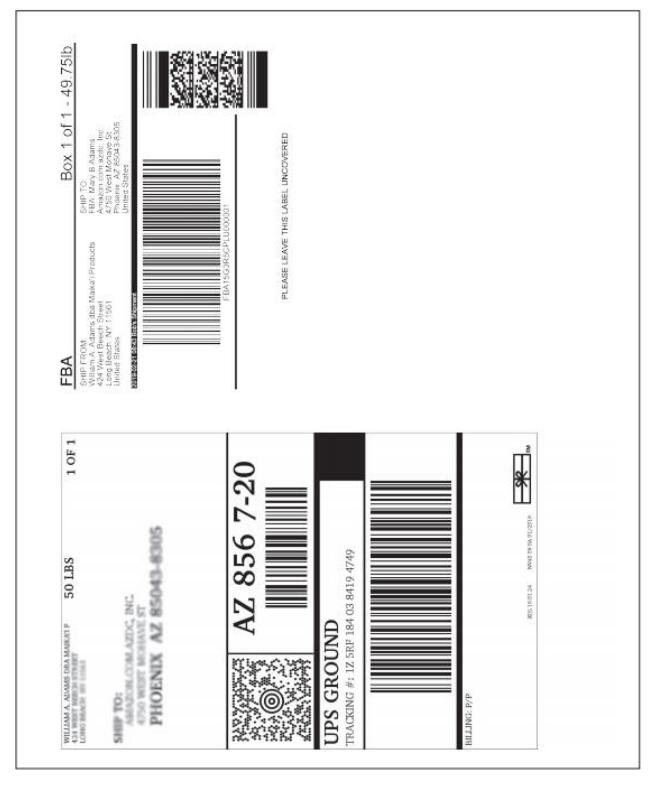
Open the PDF in Adobe Reader
From the top panel , select View > Rotate View > Clockwise
So that the labels are side by side
Next, from the top panel , select Edit > Take a Snapshot. Then click and drag over one of the labels.
Click print
Please ensure that
You select the label printer form the printer menu.
Shrink oversized pages is selected
Choose paper source by PDF page size is unchecked.
Auto portrait/landscape is selected
Go to Page Setup…and ensure that your page size is the one you need. A
4’X6’label is approximately 100X150mm.
